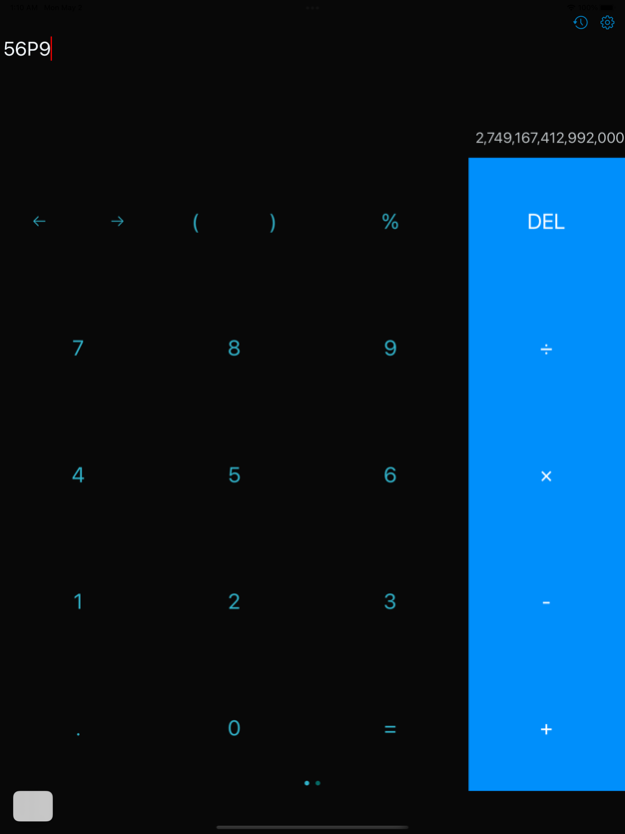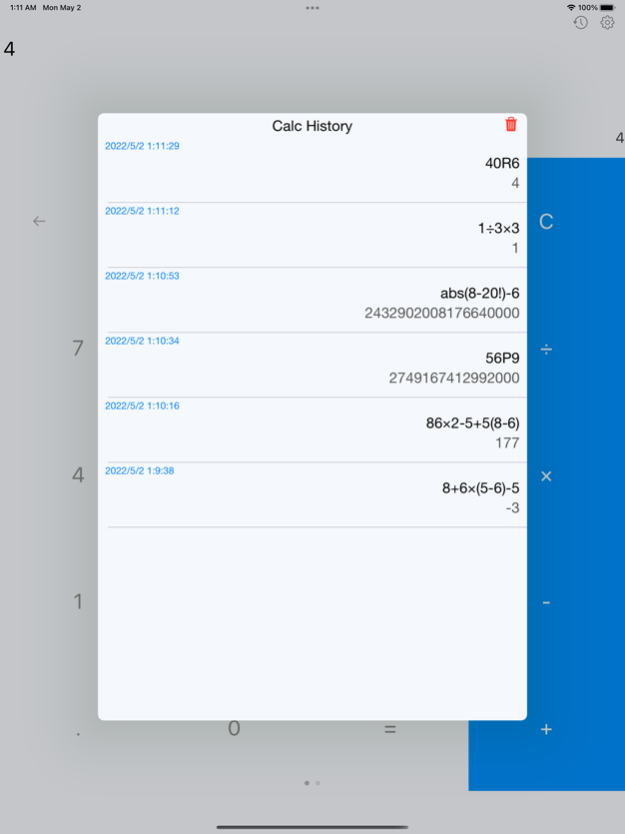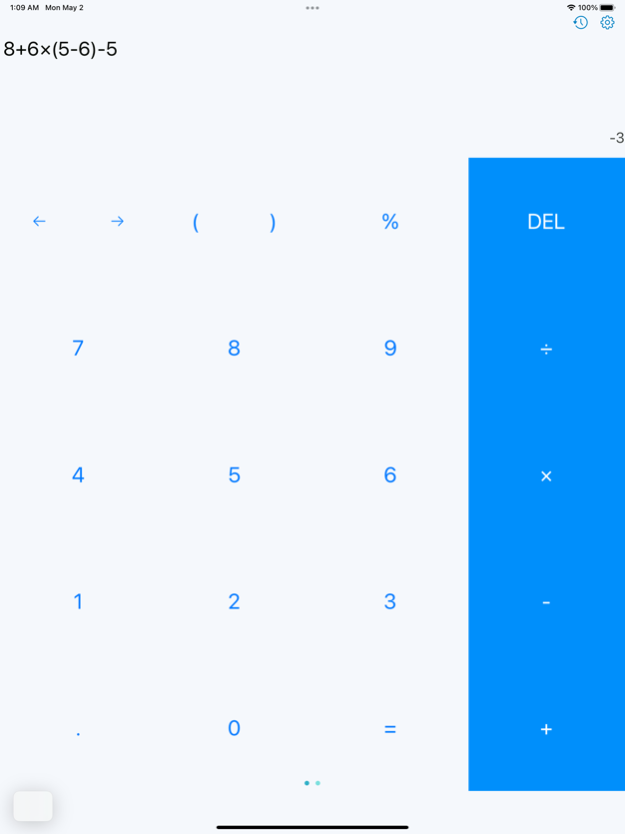Calc Pro - Simple and Useful 3.3.0
Free Version
Publisher Description
Calc Pro can do complicated calculations easily. It is a very powerful math calculator but easy to use. Calc Pro also handles huge numbers without ellipsis.
Most calculators will only handle calculations involving numbers with up to 13 digits, but this one allows for larger and more precise calculations, supporting up to 15 digits of precision to the right of the decimal, and big enough digits to the left.
Calculation history won't be lost when the app is closed.
You can reuse calculation equations and answers by tapping.
Calc Pro also supports mathematical functions like square root, logarithm, combinations, and permutation.
You can easily access these functions by swiping.
Features:
- Arithmetic
- Calculation with parentheses
- Dark Mode
- Huge Number Handling
- Copy calc answer with a long press
- Calculation history
- Scientific calculation
- Swipe to change the keyboard easily
May 22, 2023
Version 3.3.0
Thank you for using Calc Pro.
We update the app regularly so Calc Pro is even better for you.
Get the latest version for new features, bug fixes, and performance improvements.
About Calc Pro - Simple and Useful
Calc Pro - Simple and Useful is a free app for iOS published in the System Maintenance list of apps, part of System Utilities.
The company that develops Calc Pro - Simple and Useful is Keita Nonaka. The latest version released by its developer is 3.3.0.
To install Calc Pro - Simple and Useful on your iOS device, just click the green Continue To App button above to start the installation process. The app is listed on our website since 2023-05-22 and was downloaded 0 times. We have already checked if the download link is safe, however for your own protection we recommend that you scan the downloaded app with your antivirus. Your antivirus may detect the Calc Pro - Simple and Useful as malware if the download link is broken.
How to install Calc Pro - Simple and Useful on your iOS device:
- Click on the Continue To App button on our website. This will redirect you to the App Store.
- Once the Calc Pro - Simple and Useful is shown in the iTunes listing of your iOS device, you can start its download and installation. Tap on the GET button to the right of the app to start downloading it.
- If you are not logged-in the iOS appstore app, you'll be prompted for your your Apple ID and/or password.
- After Calc Pro - Simple and Useful is downloaded, you'll see an INSTALL button to the right. Tap on it to start the actual installation of the iOS app.
- Once installation is finished you can tap on the OPEN button to start it. Its icon will also be added to your device home screen.